We are constantly developing our application. That’s a good thing, because we want to remain innovative. Continue to serve our customers as well as possible so that they work with the latest updated version of the software. And as we wrote earlier, software use in the Netherlands is increasing. TrackOnline is such a Software as a Service (Saas) product, with which we want to relieve various sectors such as floriculture, by offering a grip on logistics processes. Not only grip, but also saving time and money.
Dashboards
New in the dashboard is that you can view current balances. You can see the progress of the balances over a certain period. This way you can see the behavior of that location. You can then recognize peaks and troughs, so that you can respond to this in the future.
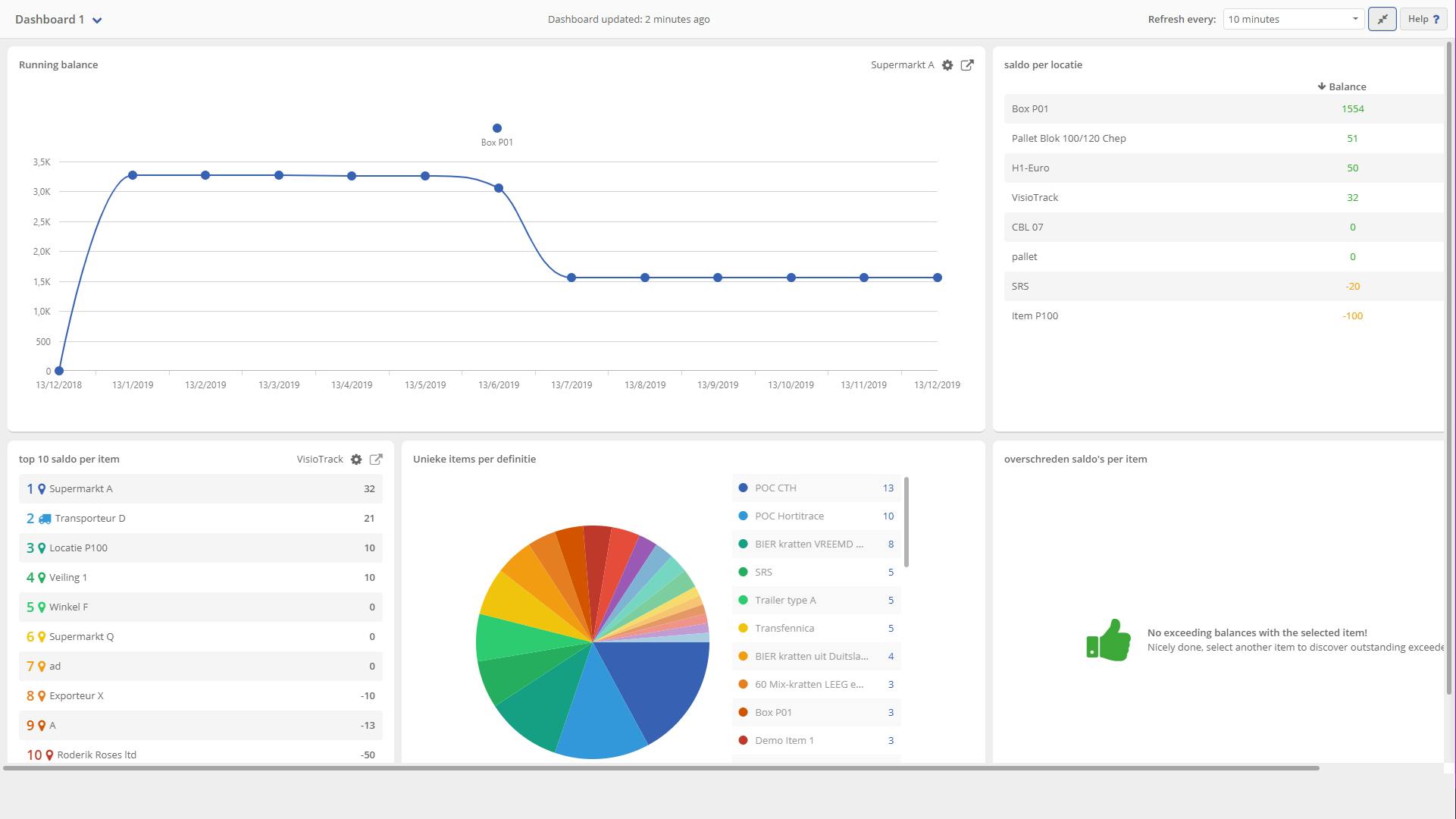
Calculate rent per period
It is now possible to set the daily rent for your connections. The system is flexible enough to calculate the rent per day per customer, per location and per item. The calculation is based on the outstanding balance. Different rate levels can also be set per period.
With the help of the new message feature the rental overviews can easily be shared. Sent and received messages are shown just like an e-mail mailbox.
By setting the daily rent per item, you can calculate the daily rent for the locations and carriers.
You do this by making a TrackOnline CONNECT connection with your location and / or carrier. The transaction can be viewed as soon as they accept the invitation.
This way the costs are always clear to you, your location and carrier.
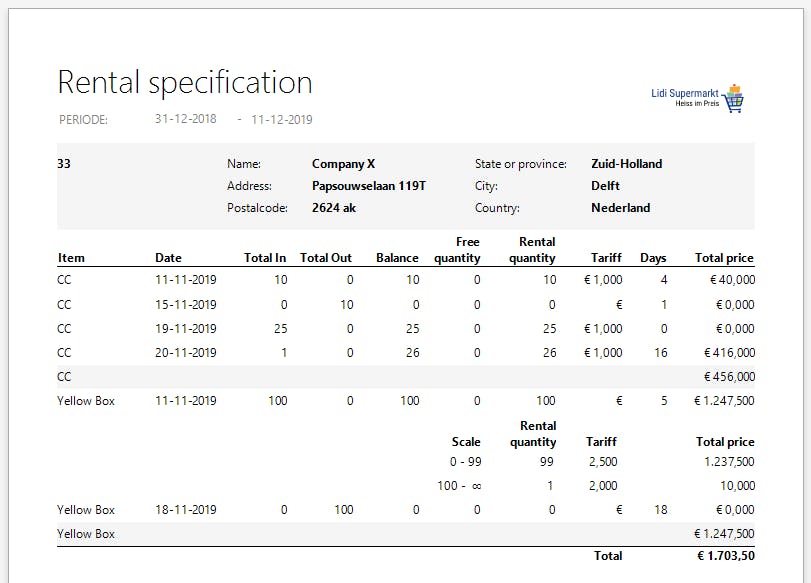
Inactive locations and carriers
When a location or carrier is inactive, it is highlighted. That way you clean up your list of locations and transporters and the data can be viewed faster.
Application
When you use the TrackOnline application on your mobile phone, you can receive a notification about important internal notes. In addition, you can now indicate which number you want to see on your statements as recognition of the transactions. Transaction number (standard), Reference or Document number.
Automation for the PRO, PRO + and Enterprise license
The license type: PRO, PRO + and Enterprise can make another location responsible in TrackOnline, so that all transactions are automatically posted through. Not only locations, but also transporters can be appointed as responsible.
You do this by setting it on the location tab ‘automation’.
Note: only possible with PRO, PRO + and an Enterprise license.
PRO, PRO + and Enterprise dashboards
In dashboards you will receive a notification when the balance is exceeded, based on the number of days of the turnover rate. That way you can see where and how many days the exceeded balances have stood still the longest.
Note: only possible with PRO, PRO + and an Enterprise license.
Do you have questions about the latest developments in TrackOnline? Then contact our Product Owner Diemer. Stay informed of the latest developments of TrackOnline, you can sign up for our newsletter.



